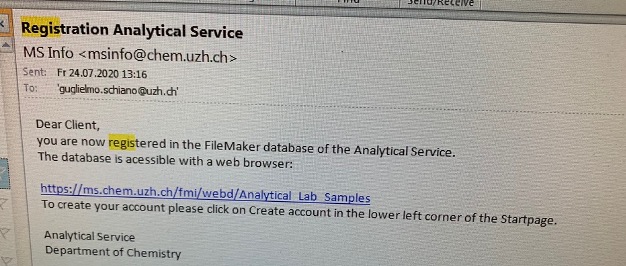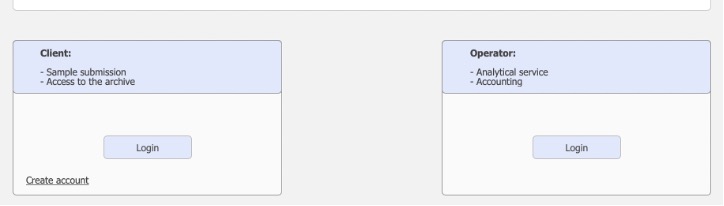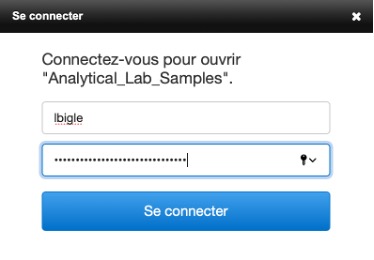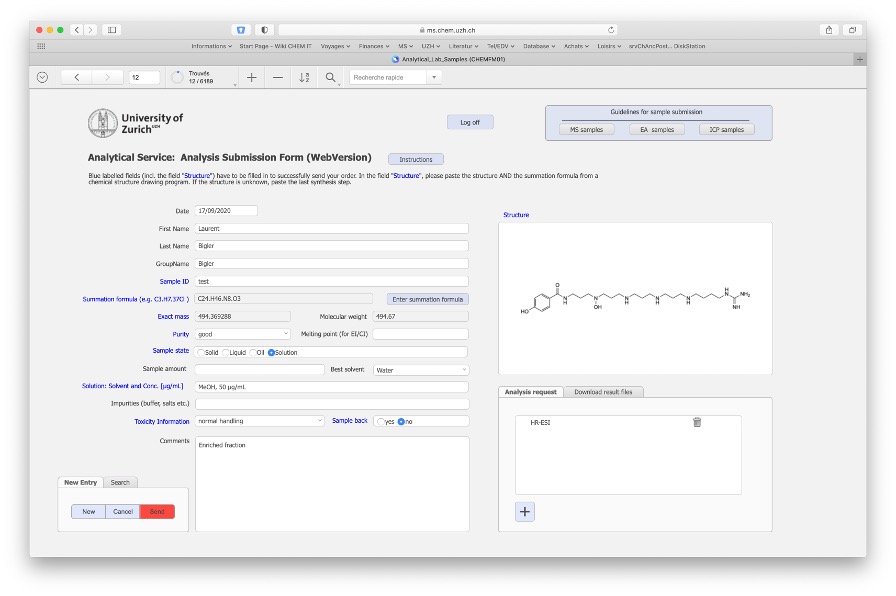Sample Submission
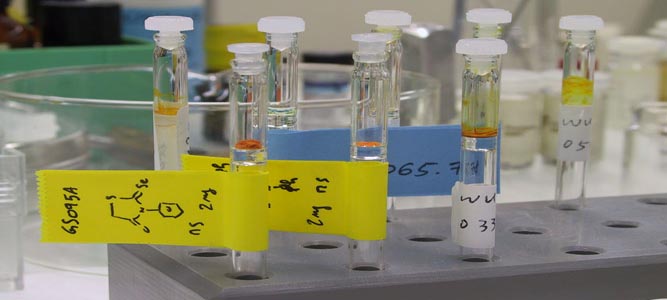
1. Registration for members of the UZH
There are two prerequisites for submitting samples in electronic form and running samples with the open-access MS instruments:
- You must be registered in our database. If you are not registered, fill out the Registration form
- You have attended to the basic training.
2. Configuration of your login (a preliminary registration is mandatory)
- You have received a confirmation email (see picture)
- Click on the link
hhttps://chemfm02.d.uzh.ch/fmi/webd/Analytical_Lab_Samples - Click on Create account.
- Enter the email address that you provided on the Client Registration form (XYZ@chem.uzh.ch or XYZ@uzh.ch) and with which you received the confirmation of your registration.
- Create your own password.
- Login with your shortname (e.g. lbigle for Laurent Bigler) & newly created password
- After login, you can submit samples and go through your archive of MS spectra
3. Submitting an MS Sample
- Login with your browser on 'Analytical_Lab_samples' with your shortname and MS archive password (see above)
- Press the 'New entry' tab and the ‘New’ button
- Fill the required information including chemical form (with format Cc.Hh.Oo.Nn.Xx), structure, and solubility (blue means mandatory!)
- Click on the ‘+’ button in the field Analysis Request
-
Choose the desired ionization method (MS), ICP-MS (desired elements have to be mentioned in the comment window), or elemental analysis (CHN or CHNS)
- Press the ‘Send’ button
- Bring your sample (Lab Nr 12E70 for MS; Lab Nr 12E55 for elemental analysis and ICP-MS
- An email will be sent as soon as the processed data has been uploaded in your archive or that the MS raw file has been transferred to the MS server (refer to the open access user guide for more information).
4. Guidelines for Sample Preparation
- Detailed guidelines for sample preparation can be found on the ‘Analysis Submission Form’ window (see Figure above)
- To summarize, following minimal requirements have to be fulfilled:
- EI- or CI-MS: Visible amounts of pure solid or liquid samples
- ESI- or APCI-MS: Clear solutions in less than 100 µg/mL concentration range. If the compound is not stable in solution, 50-100 µg of ‘pure’ material in a clean vial / Eppendorf
- Maldi: ≥ 100 ng of ‘pure’ solid or liquid material or ≥ 10 µl of a solution with a concentration ≥ 100 µM
- LC- and GC-MS: ≥ 100 µL of a clear solution at ca. 100 µM concentration
- ICP-MS: Please contact msinfo@chem.uzh.ch for additional information
5 . Open-Access Facilities
- Detailed guidelines for the use of the open access facilities can be downloaded here (SYNAPT_MSOpenAcessUserGuide_UZH_v1.1 (PDF, 788 KB)).
- Refer to paragraph 4 above for the sample preparation guidelines
- Use the links \ \CHEM-BIG-INT1.d.uzh.ch\Data_Synapt_OpenAccess (Win) or smb://CHEM-BIG-INT1.d.uzh.ch/Data_Synapt_OpenAccess (Mac) to access to your raw LC-MS data
- We recommend the MestReNova software (Win & Mac) for data processing. The user guide can be downloaded here (MestReNova_Guide_UZH_v0.1 (PDF, 2 MB)).
6.Sample Submission external clients
External clients submit their order analyses by filling in the following form: